So, after 18 SNOW DAYS in my district this year, I am doing anything and everything to keep from catching the dreaded CABIN FEVER. (It's spreading around Facebook like crazy. It is REAL!) So, I've been trying to stay motivated and remember that there is life out there beyond the walls of this trailer. I do have 26 little ones that still need to learn when all of this mess melts away. Plus, I've thoroughly enjoying this special time with my 6-month-old. She is a great buddy to be trapped with. :)
So, after contemplating about my students and their needs, this is what I have created. Daily Write-It, a dictated writing routine. This set focuses on Simple Sentences containing only Pre-Primer Sight Words and easily decode-able CVC words. So, what is Daily Write-It?
What are some of the benefits I expect for my students:
I love using my SMARTBOARD any time possible, but I also thought about those of you that may not have one. There are actually THREE versions of this product in the download:
One of my FAVORITE aspects is this dandy way to format the Student Response pages. I love laminated file folders for this. So handy, durable and of course, RE-USABLE. I loath print costs!
Check out this video of me describing the routine. I tried to be quick and to-the-point. If you aren't accustomed to Eastern Kentucky accents, this may be ALARMING in some way. I hate the sound of my own voice but I'm proud of my mountain heritage. :)
Here are some up-close pictures of some of the aspects described in the video.
These are the pages you will project on your SmartBoard or Document Camera. I think the picture cue aids visual learners and also makes it a little more visually-appealing (or just down-right CUTE, you could say).
At the end of the routine, you'll scroll down to this page. There are two versions, one with pre-written sentences for your students to compare their work with AND one without sentences so you can manually write it on the board.
This is a peek into the Student Response Folder. I love the sight-word reference sheet here. Students can circle words and compare when spell checking as I did in the video.
Like I explained in the video, this space is on the front of the folder and allows students to close up their sentence when they are finished and illustrate. I LOVE THIS FEATURE. It makes it easy to quickly determine who is finished and who needs more support.
By the way, don't be too jealous of my beautiful artwork. hehehe!!
I also love the self-check portion. After a few weeks of this routine, I know sentence revision will be a breeze for my little-bitties.
This product is available now on my TpT store. Just click on any image to check it out. There is a great preview file that gives even more info.
I can't wait to hear what you think about this! Please share your thoughts with me and any suggestions you have that might improve this resource.
God bless you and yours!




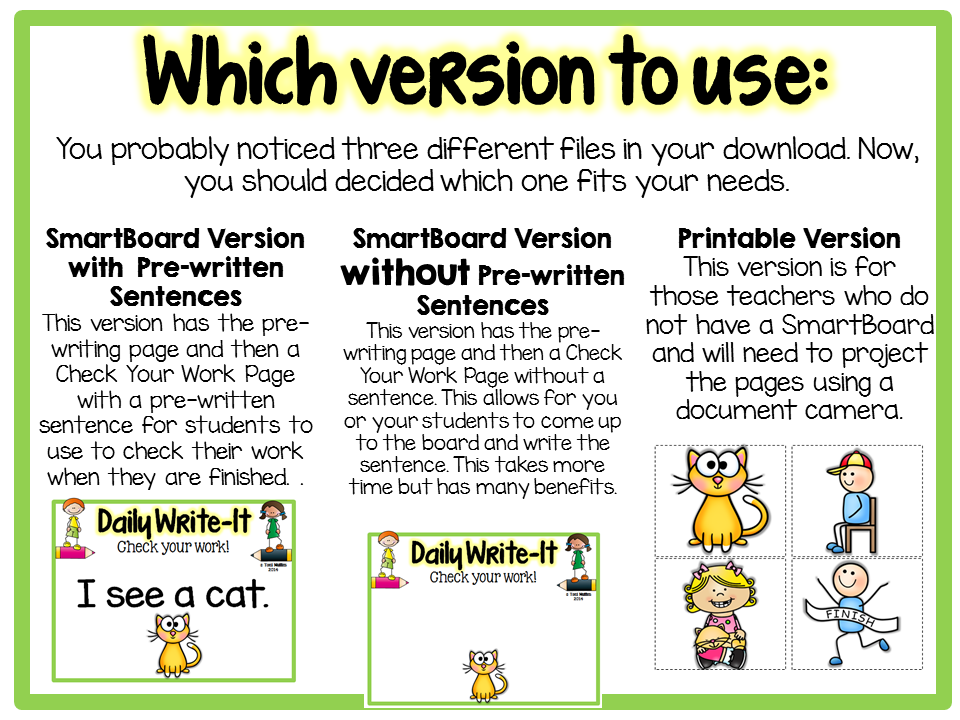



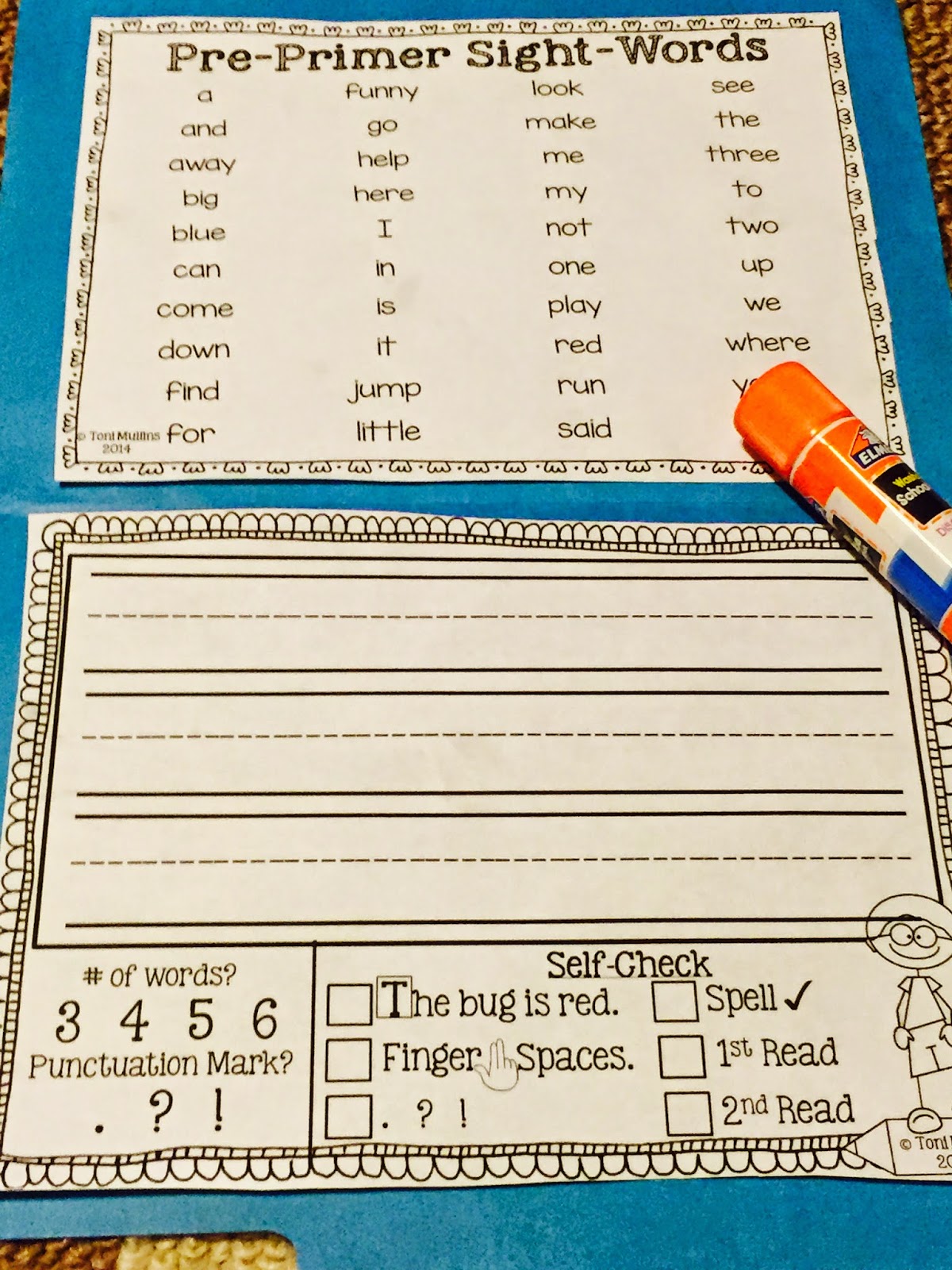
.jpg)
.jpg)

No comments:
Post a Comment